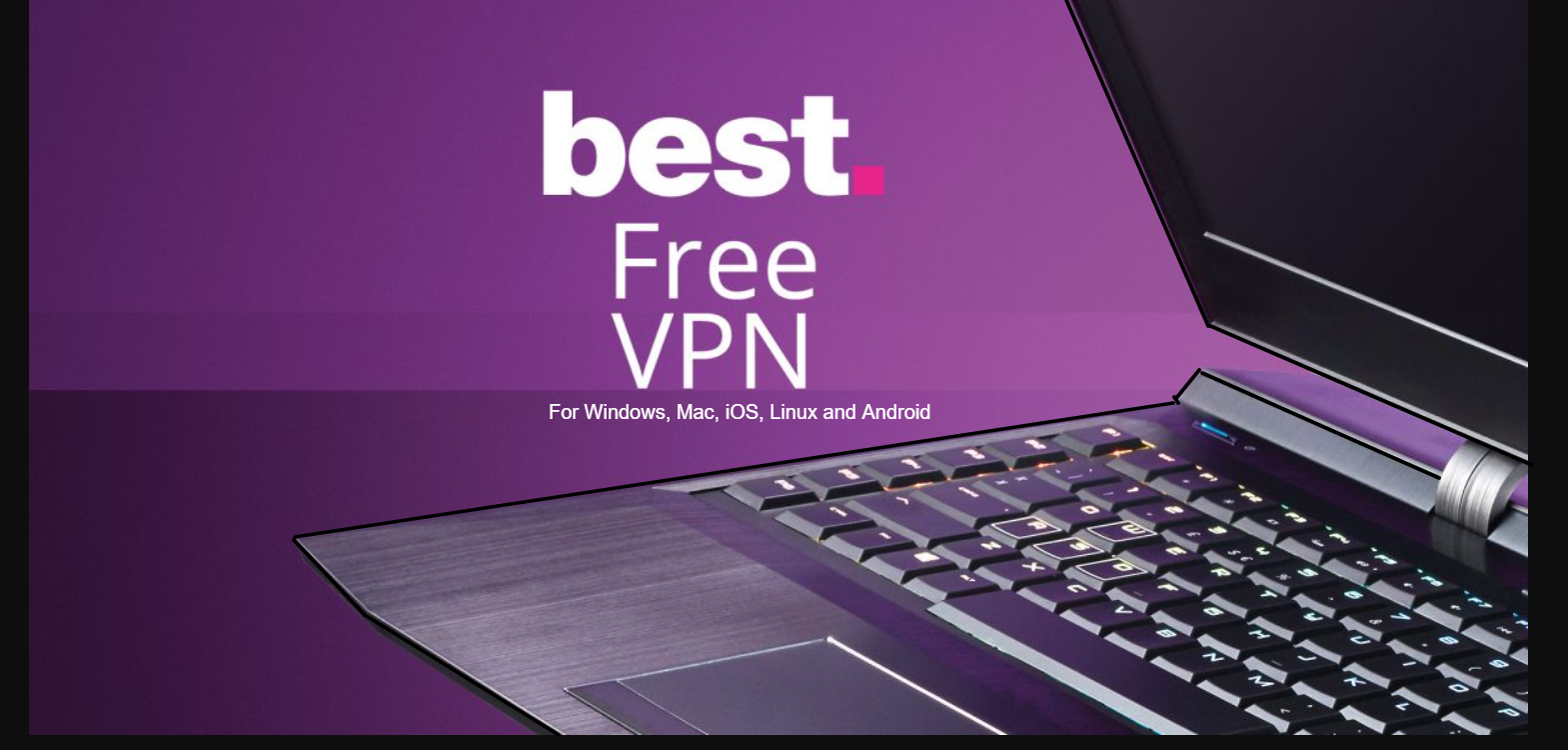
The popularity of downloading and using VPN has been growing rapidly but it has accelerated even more in 2020. Many people have started working and entertaining from home, but the question is, is free VPN the answer or we require a premium version for enhancing online security?
A freebie can do a great job if you want to use a VPN just for enhancing security on your device or using a public WiFi network. Express VPN has the potential to receive a crown in case of premium VPN providing extra features and additional security measures.
Reasons for using VPN on Your Android
To state simply, VPN helps to encrypt the connection between the server and the device. It protects your confidential data from eavesdroppers, trackers and even your network provider. Let's go through some reason for using VPN on your Android.
1. It protects your confidential files from ISPs and the government.
2. It protects your data from hackers while browsing from the Public Wi-Fi.
3. You are safe while surfing Google.
4. It helps to bypass censorship in your country. Meaning, it allows accessing the blocked websites in your country or territory.
5. It helps in geo-spoofing the location while browsing the internet. You can access the restricted content in a region especially on Amazon video, Netflix and other streaming services.
Problems with Free VPNs
There is a good reason why some VPNs cost nothing. The service provider will be making profit usually by invasive advertising or by selling your browsing data to third-parties. Privacy may not be placed in the first position.
The other problem is that you will get a limited amount of data as well as speed to use it. You will face a problem while streaming videos and torrenting. We cannot expect the access support or server range in free VPN which are provided by premium versions.
Now, let's go through the best free VPN for Android. These services will often cover overhead costs by displaying ads on the app, limiting some features or providing weaker encryption. We have refined the list and have added the VPN app that has a good reputation.
Best Free VPN For Android in 2020
1. Hotspot Shield Free VPN
Hotspot Shield supports on Windows, iOS, Mac and Andorid. It supports most of the premium version features but sets data limits of 500MB per day and does not support 24/7 live chat.
Hotspot Shield offers around 15GB of data per month which is one of the most generous limits among its competitors. It can be one of the best free options if you want to enhance your online security. It boasts " military-grade" encryption which comforts you while doing banking or shopping online using your mobile.
It is very simple to use whether on its mobile version or desktop version. If you pay for the Elite version of Hotspot, you can choose to anchor yourself to one of the 70-odd countries. If you just want to use the free version, you will be limited to one of the US-based location chosen by Hotspot Shield and have to put up with ads if you are Android users.
Hotspot can be your great choice if you don't want to spend a penny out of your pocket
Pros:
• Provides 500MB daily data allowance
• It is very easy and simple to use.
• Offers most of the features offered by premium versions.
Cons
• Set up process is a bit annoying.
• Offers limited data.
• Offers single server.
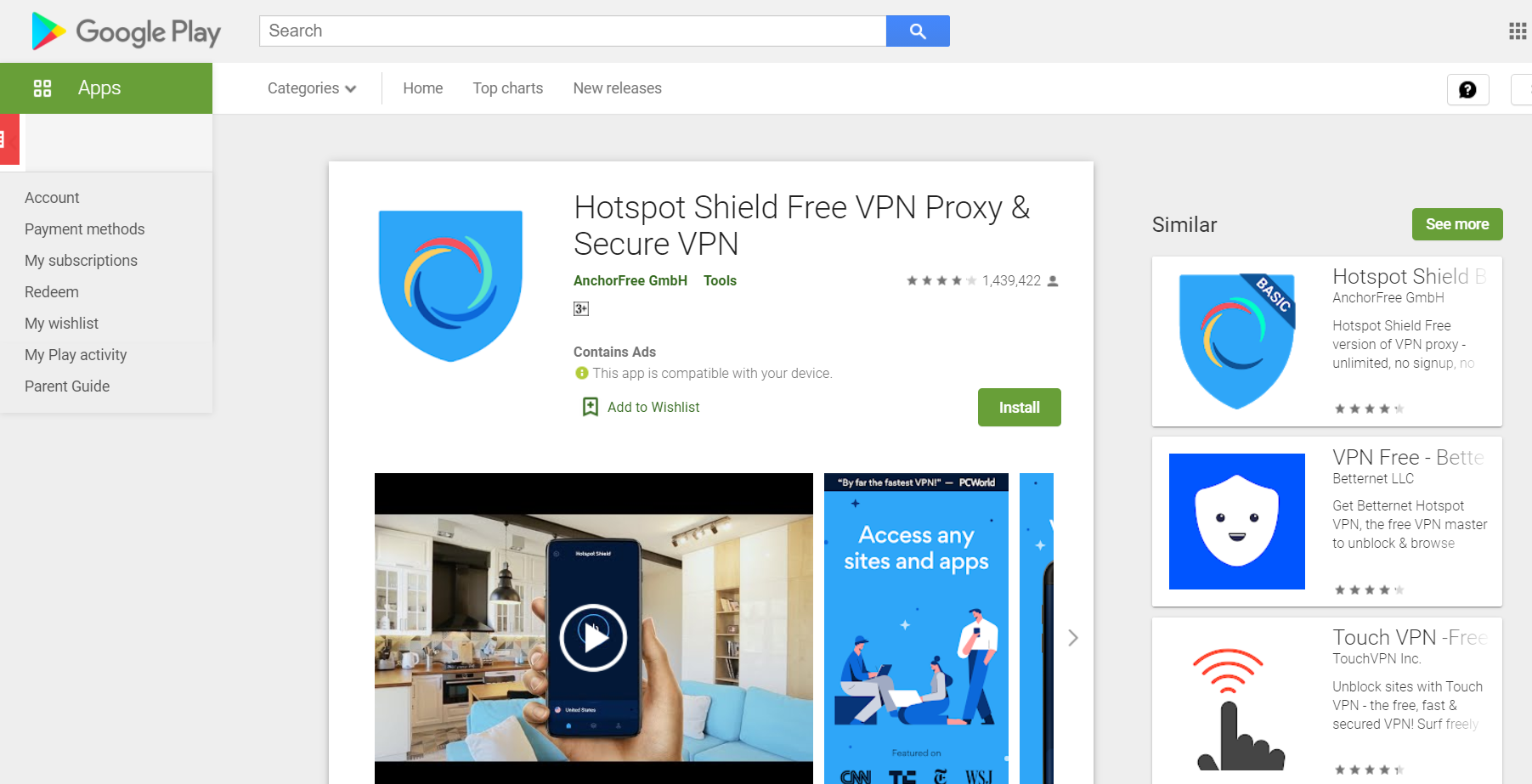 Find Hotspot Shield Free VPN on PlayStore
Find Hotspot Shield Free VPN on PlayStore
2. ProtonVPN
Proton VPN supports on Windows, Mac, iOS, Linux and Android. It offers great security and unlimited bandwidth. It unblocks streaming services like Netflix, BBC iPlayer, Amazon, YouTube and Hulu.
It has 800+ servers and 50+ server locations and offers 30 days of a free trial. This VPN works on the same principle of ultra-secure ProtonMail and this feature makes it one of the best options. It offers both free and premium versions and the features offered by free version is more than enough for most of the users, especially who are looking to get started.
The little problem you will face with the free version is the speed limits for free users during the peak hours however you won't notice much of the difference.
It is a Swiss-based company and you don't need to worry about any type of laws or data logging that could have spied on your activities.
Pros:
• It offers a free plan.
• It is a Swiss-based company.
Cons:
• Lower speeds for free customers during peak hours.
3. TunnelBear
TunnelBear supports on Window, iOS, Mac and Android. It offers 20+ servers and supports 24/7 live chat support but limits monthly to 500MB.
It is a serious free option which is exquisite by security giant, McAfee and offers both free and premium versions.
The major restriction with the free version is the limited data of 500MB which is a very tiny amount and you can only use whenever you need extra protection or want to go down the free route.
You can't keep it open all the time and stream or torrenting can be forgotten with TunnelBear.
The recent updates on its privacy policy collect even fewer data from the users. Now, you don't need to supply your first name to sign up and doesn't record the user's number of total lifetime connections.
Pros:
• It is suitable for both mobile and desktop clients.
• It is simple and user-friendly.
Cons:
• Doesn't offer many settings and options.
• Offers very low data limits.
4. Windscribe VPN
Windoscribe support on Windows, Mac, iOS, Linux and Android containing 400 servers. It offers 110 server locations and unblocks streaming services like Netflix, Amazon, YouTube, BBC iPlayer and Hulu.
Windoscribe truly deserves to sit on the place of top free VPN due to its one of the standout features. It allows you to earn data on the free plan by doing some simple things like sending a tweet.
It offers various settings and options but is not the fastest option of all. It is very helpful for accessing geo-restricted media. It is one of the great options for using with Kodi or on your router as well.
The free plan is more than enough for most of the users but you can switch to the premium version if you want to enjoy other advance features.
Pros:
• It offers fair data buckets.
• It supports unlimited simultaneous connections.
Cons:
• Speed limit.
• It doesn't provide 24/7 support.
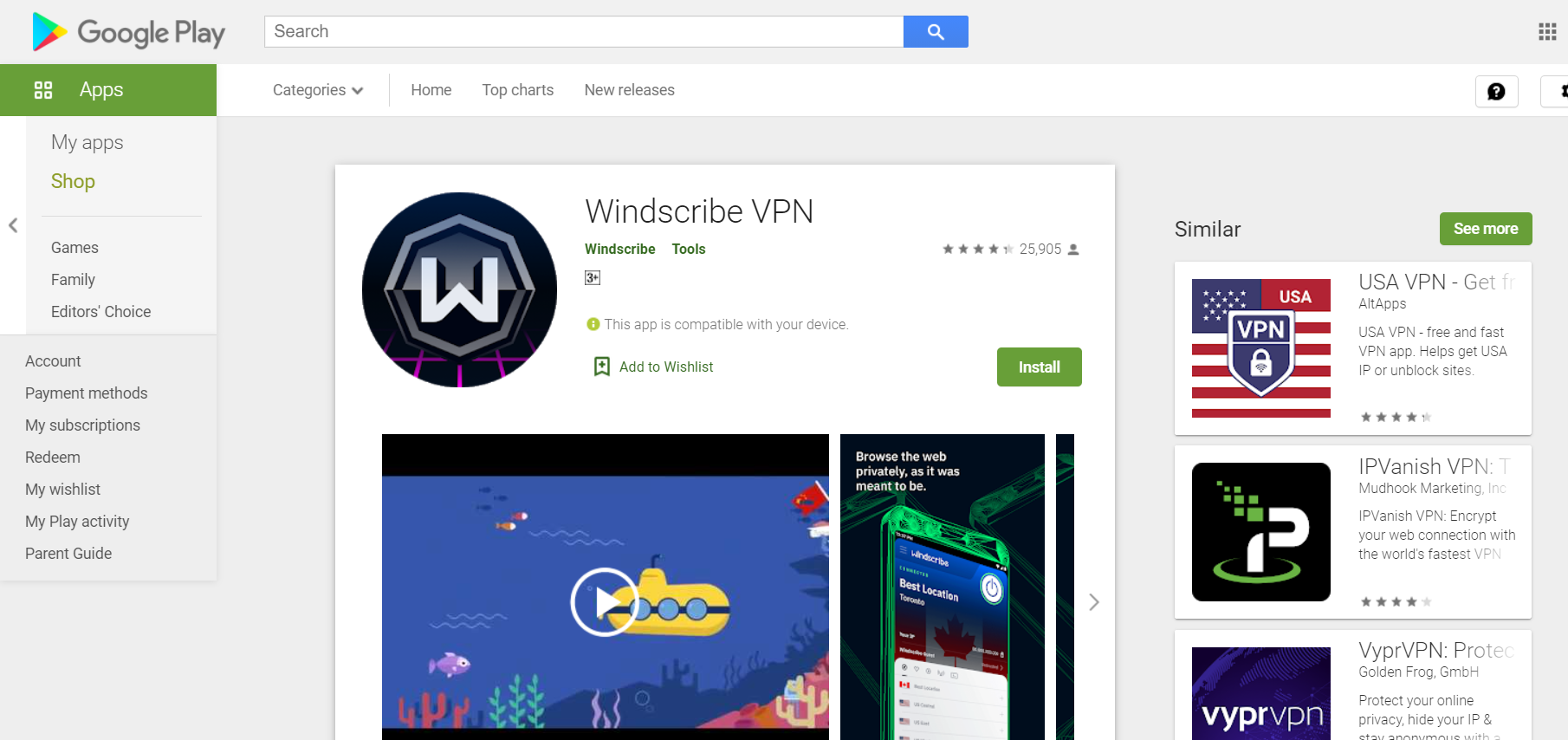 Find Windscribe VPN on Play Store
Find Windscribe VPN on Play Store
5. Speedify
Speedify supports on Window, Mac, iOS, Linux and Android with 50+ servers and 2GB data per month. It truly aims to encrypt your data while maintaining speed. Speedify will use all the available internet connections for getting the best possible performance. It even speeds up if you have only one type of connection using its turbocharging technology.
It allows to access all the available servers just as it offers in subscription plan but places the data limit that you can download. It offers only 2GB which is not so big allowance but is still enough for covering some basic surfing and email duties. But with the free version, streaming is out of thought.
Pros:
• It is very solid on the privacy front.
• Built with performance-boosting tech.
Cons:
• Streaming services aren't available.
• It offers few software controls.
6. Hide.me
Hide.me supports on Windows, Mac, iOS and Android with 5 servers and data of 10GB per month. It offers both free and paid subscription. It offers only 2GB of data and five servers location including the US and Canada VPN however premium version offers 50+ locations. Hide.me won't throttle the connection speed on free users and promises not to keep any logs or data from the users. So, you don't have to worry as it won't pass your data to other third-parties for making more profit.
Pros:
• No speed throttling or adverts.
• It is very strong on privacy.
Cons:
• It is just limited to a single device.
 Find Hide me VPN on Play Store
Find Hide me VPN on Play Store
Top 10 Free Video Editing Apps For Android To Fulfill Your Editing Needs.
Top 10 Free Android Camera Apps For Improving Your Photographic Experience
Complete guide on how to download and install Play Store on Android.


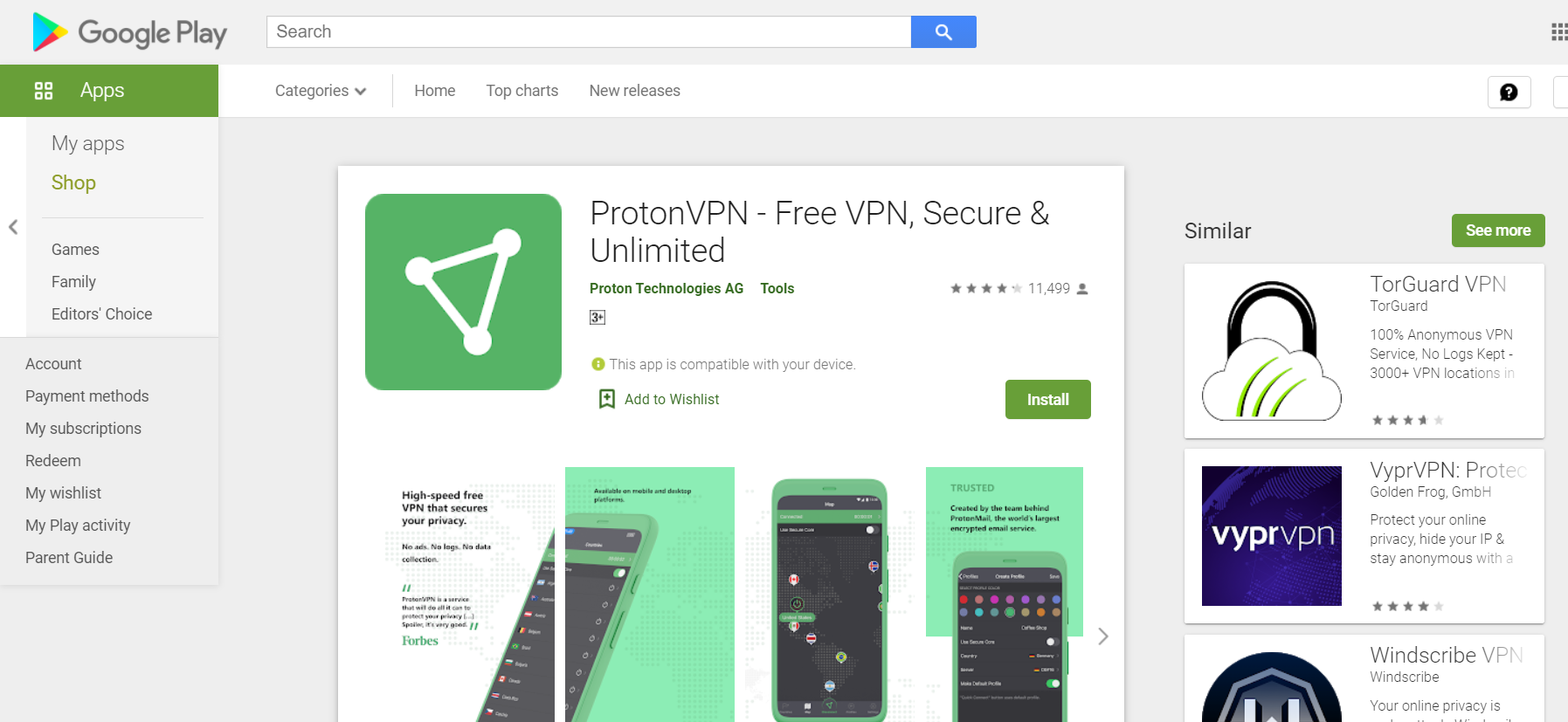

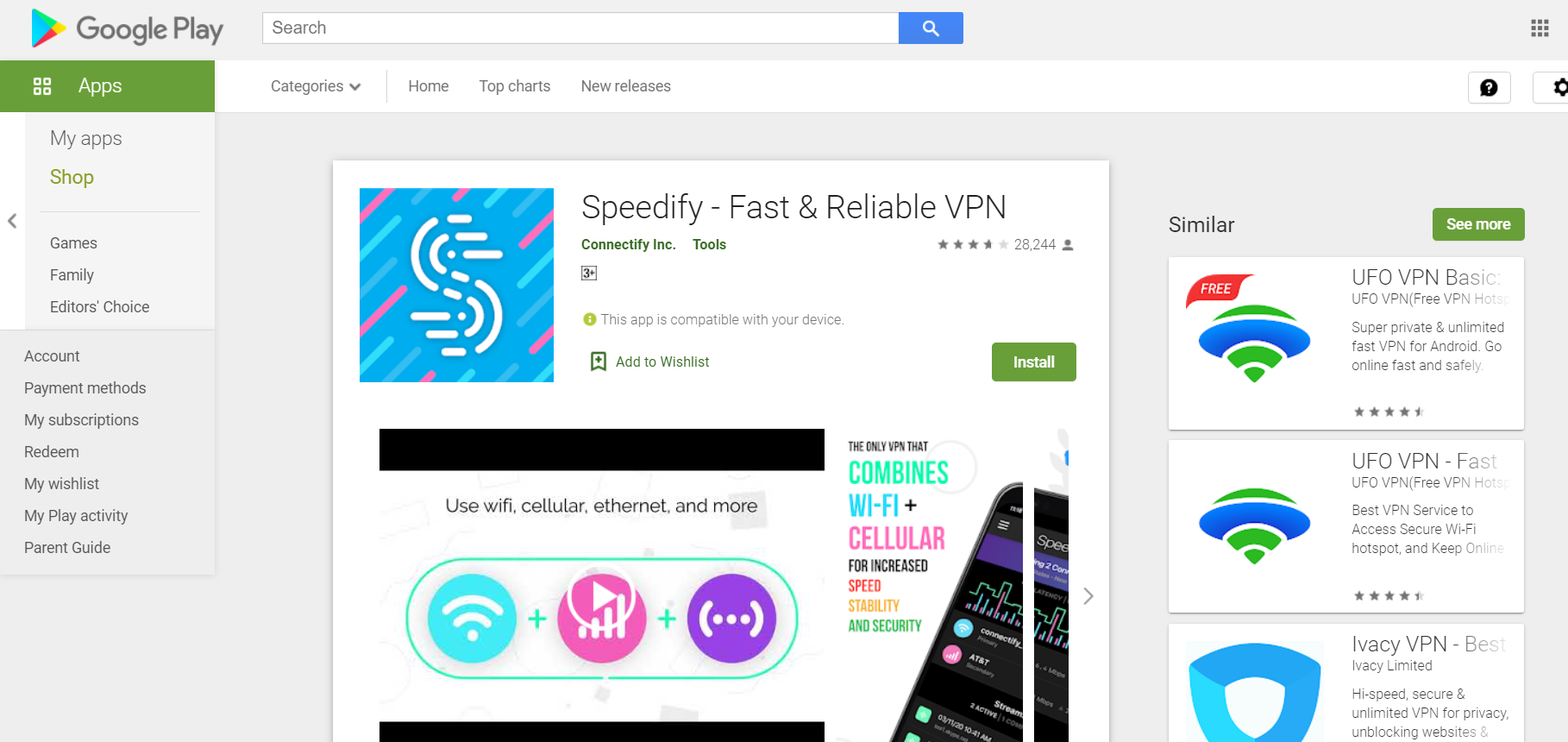















Readers Comment