
You might require editing needs after shooting video from your Android phone for better quality and to make it look fantastic. There are numerous free editing software for PC but free video editor is also available largely on Google Play Store.
Top 10 Best Free Video Editing Softwares For Window 10.
If you don't want to switch to desktop and edit video in your Android, there are some best list of video editing app that can fulfil your editing requirements.
Now, we will go through the top 10 free video editing app for Android. You can through these apps and choose best as per your convenience.
Top 10 free video editing app for Android
1. FilmoraGo
FilmoraGo is one of the best free video editing app that runs on Android 4.2 or higher. It can be one of your best options if you want to make the utilization of pro tools to edit your videos and other media files shot with android.
It offers almost all editing features that you would get from PC editing programs such as trimming, adding frames, cutting, adding music and many more. It allows you to create 16:9 videos for YouTube, square 1:1 videos for Instagram offering addition of transitions, slow motions, text etc for beautifying your video content.
Some of the cool features include overlay and filter effects, animated texts and title effects, motion elements and many more.
It allows you to save your video in your phone's gallery or to share directly in social media platforms. One simple problem with the free version is the wordmark at the end of the video but it can be removed with the upgrade.
Some exciting features include:
• It offers extensive collections of effects and templates.
• It allows importing photos and videos from social media platforms like Instagram and Facebook.
• It offers a set of professional editing tools.
• It allows viewing clip in real-time.
2. KineMaster
KineMaster is free to use and runs on the Android 4.3 or higher. It is also a full-featured video editing tool. It offers a multitracked timeline which supports drag-n-drop features. It offers a simple and well-designed interface.
It allows to edit video in professional level by allowing to add transition, text, subtitles and voice-over. In order to remove watermark and access to premium assets by switching to the premium version.
Some exciting feature includes:
• It allows controlling volume moment to moment with a clip.
• It provides instant preview or edited video.
• It offers multiple layers of videos, images, texts, overlays, stickers etc.
3. VivaVideo
ViavaVideo is a free video editing app with ads and runs on Android 4.2 and higher. It is the perfect choice for video editing and movie editing and slideshow making as it offers default slideshow maker. It allows you to import, edit, trim your video content easily.
It offers hundreds of friendly effects, stickers, filters, animated clips and subtitles. It offers all basic and special tool for fulfilling almost all your video editing needs using your Android device.
It has whooping 200M users worldwide and proven to be one of the best free video editing app for Andorid.
Some exciting features include:
• It offers video collage maker to merge video clips.
• Offers numerous collage themes and templates.
• Offers built-in slow-motion video editor.
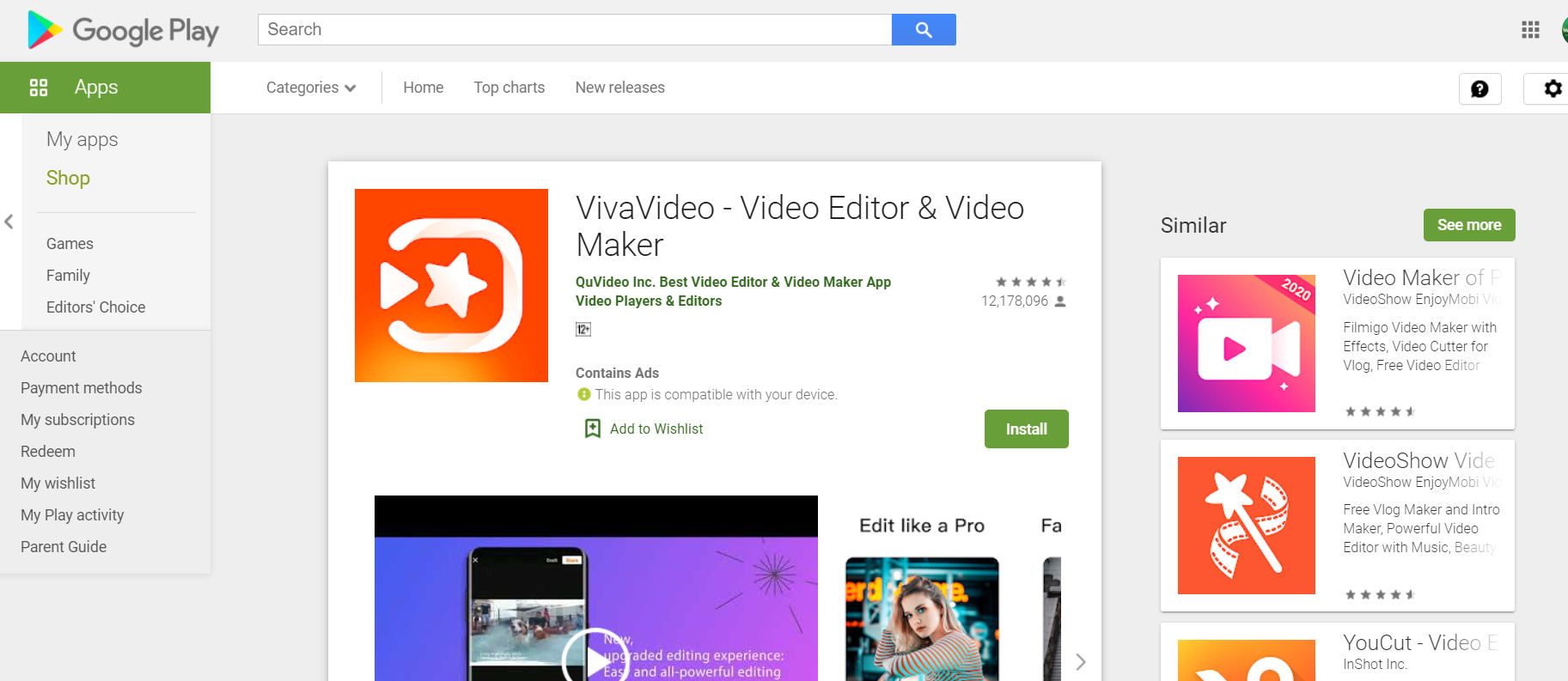
4. Quik
Quick is a free video app by GoPro and runs on Android 4.4 and higher. It allows you to create beautiful videos with just a few steps. It comes with automatic video creation capabilities. It allows you to crop, add effects, texts as well as sync everything to the beat of the music.
It allows you to save video into your camera roll either in 1080p or 720p or share over the social media directly. It truly deserves to be listed in the list of top 10 best free video editing apps for Android.
Some exciting features include:
• It has the capability to sync transitions automatically to the beat of background music.
• This app is compatible with Motion Photos as well as GoPro.
• It can save your video in 60fps.
5. Funimate
Funimate is a free video editing app with ads and runs on Android 4.4 or higher. It is suitable especially for building fun videos. It allows to create creative videos and allows to share to various social media platforms instantly. It allows you to add soundtracks, creates slideshows and professional-looking image.
It features more than 100 video effects which can be a perfect match for creating short videos.
It allows you to create a video loop for making it even more entertaining.
You must first sign in before using this app and get followers and as well as follow other accounts.
Some Exciting features include:
• You can create collab videos with friends.
• It boasts over 100 video effects.
• Offers dedicated video community.
6. Adobe Premiere Clip
Adobe Premiere Clip is a free video editing app which runs on Android 4.4 or higher. It allows you to edit any videos quickly from your device in a fun and exciting way. It offers automatic video creation capability which means, it automatically creates videos for your clips or any photos that you choose.
It easily allows you to create videos using your image. It offers all video editing features like trimming, adding transitions, filters, effects and many more.
It is completely free to download and allows to share your edited video directly over the various social media platforms like Facebook, YouTube and Twitter.
Some exciting features include:
• Offers automatic mode for instant creation of the video.
• The edited video can be exported to Adobe Premiere Pro CC.
 Find Adobe Premiere Clip on Play Store
Find Adobe Premiere Clip on Play Store
7. Magisto
Magisto is a free video editing app that runs on Android 4.0.3 or higher. It can be an excellent tool for people who lack formal video editing experience. It allows you to combine video clips, music, texts, photos, video effects and video filters. This app is capable to automatically create a video if you supply soundtrack and video clip.
Magisto comes with sophisticated A.I that is capable of analyzing the videos for choosing the most interesting fragments. This app can be viewed as an alternative to FilmoraGo.
Some exciting features include:
• It offers advanced features for digital marketers and vloggers.
• It offers direct sharing options over the social media network.
• It provides the well auto-editing feature.
8. Movie Maker
Movie Maker is a free video editing tool that runs on Android 4.1 and higher. It is completely free which offers simple User Interface and is very easy to handle.
You can easily make a video of 16:9 format for YouTube and 1:1 (squared format) for Instagram.
It offers almost all basic tools required for editing videos but displays a lot of ads which can be annoying.
Some exciting features include:
• If offers plenty of stickers, cinematic effects.
• Provides Music slideshows feature.
• Offers text animation effects and motion track animation effects.
 Find Movie Maker on Play Store
Find Movie Maker on Play Store
9. VideoShow
VideoShow is one of the best video editing apps on Play Store that has received numerous awards. It runs on Android 4.1 and higher and offers a user-friendly interface.
It offers all the basic as well as advanced features like adding text effects, music, sound effects, live dubbing and 5o over different themes.
It allows video compression without losing its quality and offers no video duration limits. It can also be viewed as the alternative to FilmoreGo app.
Some exciting features include:
• It allows converting soundtrack of video into MP3.
• It allows the addition of multiple background music.
• It offers various masking option as well as to audio speed and vocal enhancements.
• Offers 50+ themes to beautify your video content.
10. PowerDirector
PowerDirector is a free video editing app that runs on Android 4.4 and above. It offers a very simple timeline interface but you may require some time to get used to with the controls.
Once you master those tools, you will be able to create professional-looking videos within a minutes. It offers 30+ video effects and transitions and creates awesome green screen videos.
It comes with tutorial videos for exploring its all function and you're required to switch to the premium version for enjoying all tools and removing watermarks.
Some exciting features include:
• It offers Chroma Key selector for imparting layer effects and transparencies in the video.
• It allows exporting video in 4K with hardware support.
 Find PowerDirector on Play Store
Find PowerDirector on Play Store


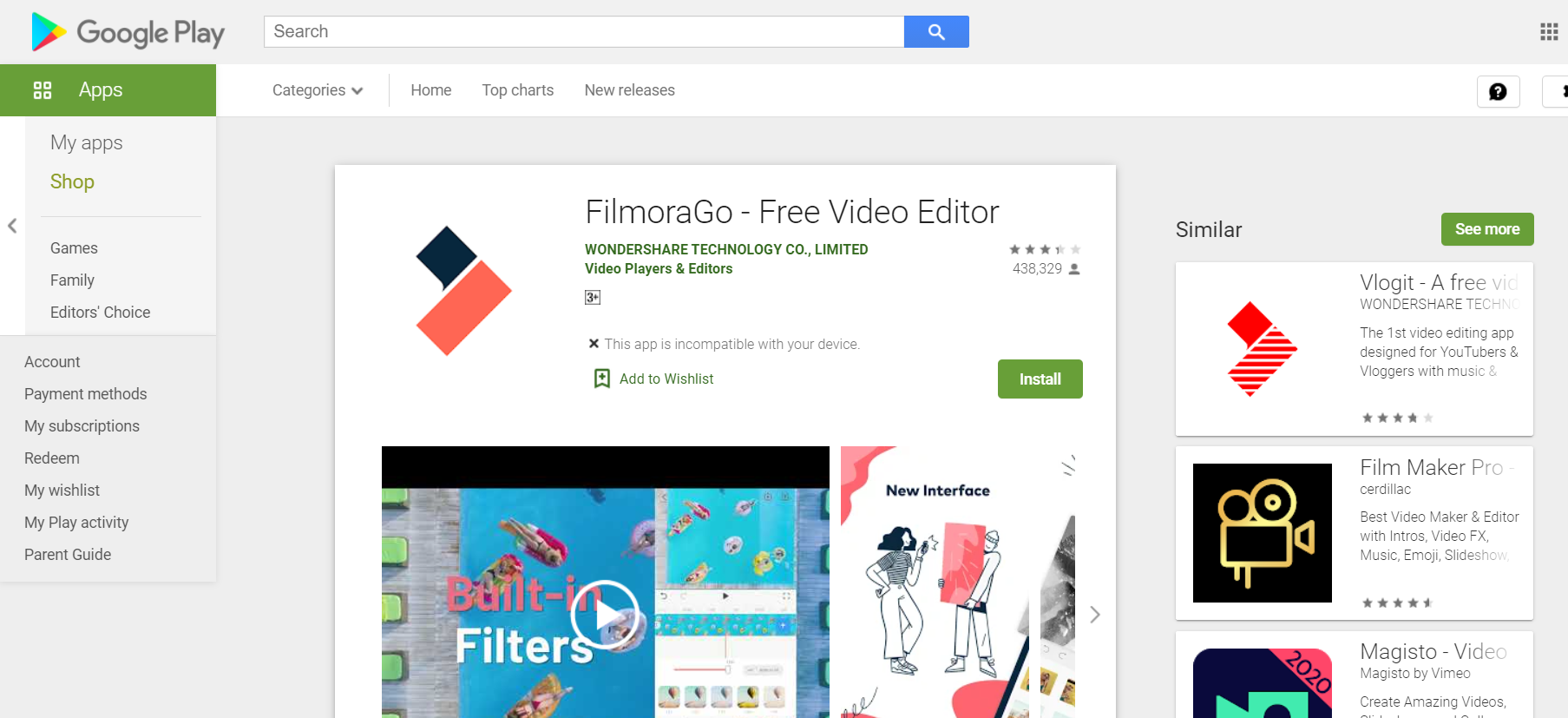




















Readers Comment