
Quora is a famous American question-answer website where the process of asking questions, giving answers, and editing is handled by Internet users. Users can give factual answers or their opinion openly on this platform.
One can create a Quora account easily by filling in a couple of details. If you have an account and wish to change your Quora profile picture, we are here with some simple steps.
The below steps help you to add or change Quora profile picture on the web as well as your mobile app.
Method 1: Guide to add or change Quora profile picture on the web
I. First, visit your profile page which can be accessed by clicking “Profile” from the menu available in the upper-right corner.

II. Now, you will see an option to “Edit Photo” once you hover over your profile.
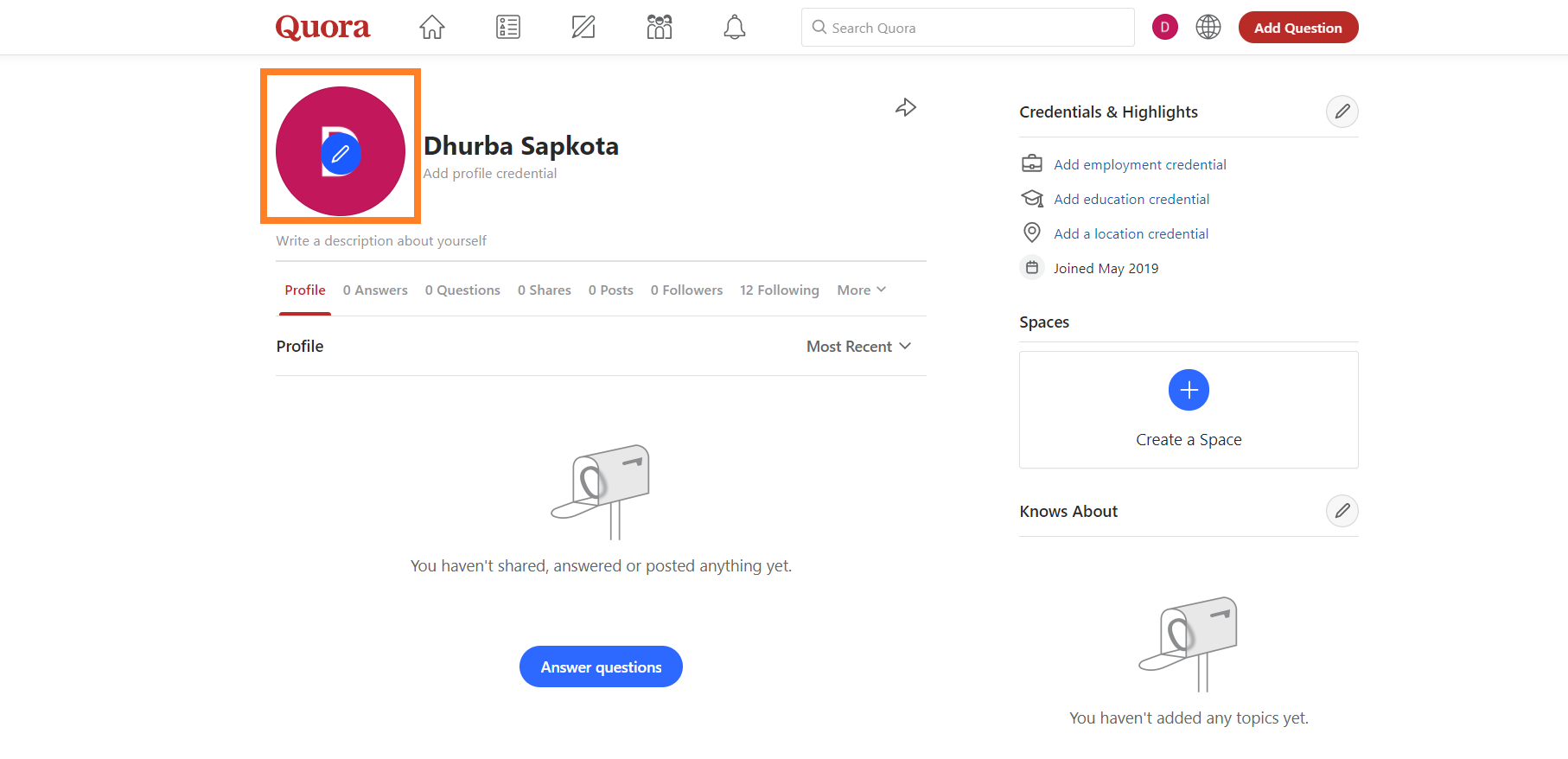
In, this way you can easily add or change Quora profile picture on the web.
Method 2: Guide to add or change Quora profile picture on the mobile app
I. Tap your profile icon from the top-left corner of the screen.

II. Once you've tapped your profile icon, again tap it from the option at the top.
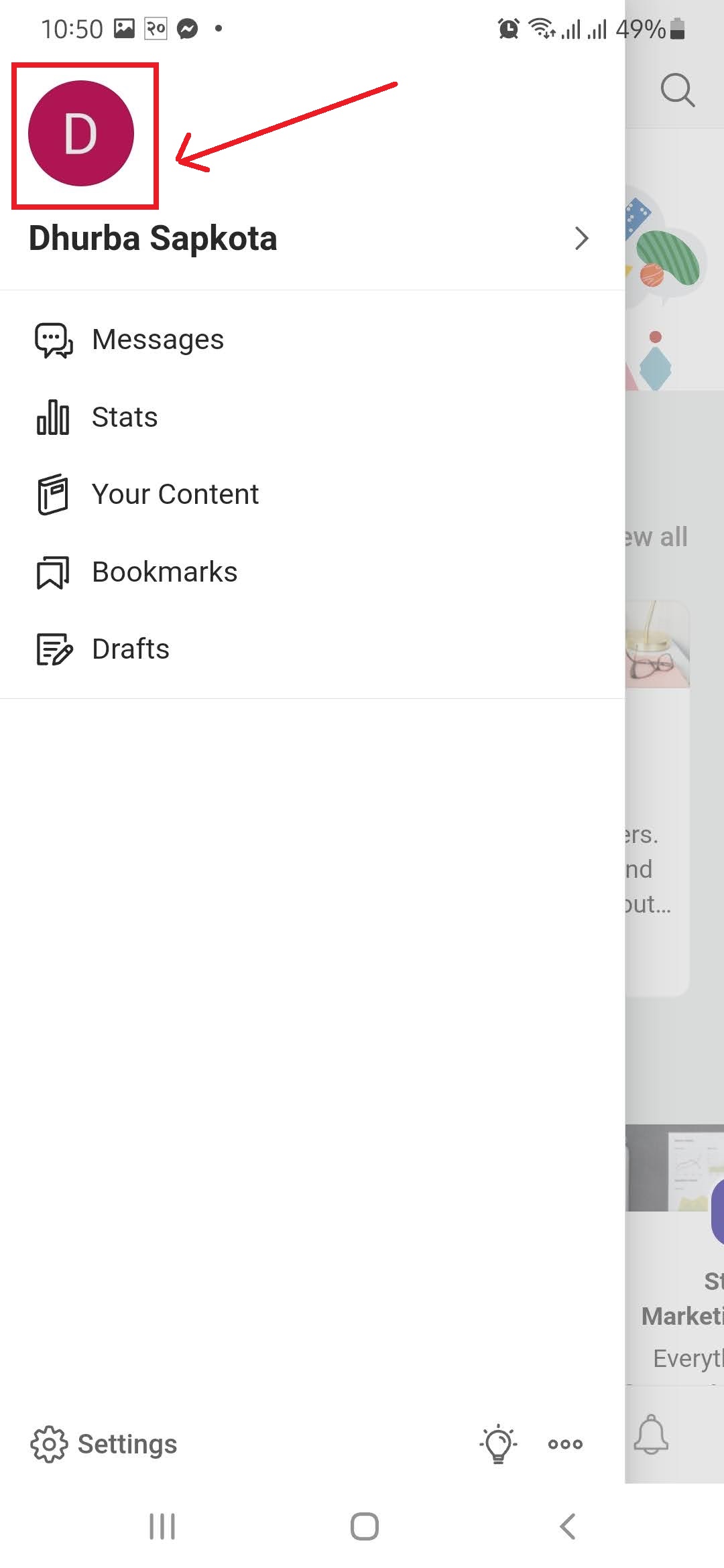
III. Look for the option “ Edit Profile” and tap it.

IV. Select “ Edit Photo” to add or change your profile picture.

Following the above-mentioned steps, you can easily add or change your Quora profile picture within a minute. Easy right?
What is high quality content? How to create high quality content?
How To Find Low Quality Content Of Your Website and Fix Them For Ranking Higher.
















Readers Comment