
Custom YouTube channel URL is short and easy to remember URL that can be shared with audiences. They are given to qualifying channels. Those custom URLs can be based on the current display name, linked and verified web domain, and legacy username.
This feature is offered to allows fans to easily remember web addresses for your YouTube channel. This actually looks like youtube.com/customname or youtube.com/c/customname. There are some conditions for creating a custom YouTube channel URL.
Eligibility for Custom YouTube channel URL
Your account needs to fulfill these conditions.
1. You should have 100 or more subscribers.
2. Your channel should be at least 30 days old.
3. Your channel should contain channel icons and channel art.
If those conditions are met customizing YouTube URL can be great for building a brand. Let's go through some of the steps for creating a custom YouTube channel URL.
Sign in to YouTube
YouTube itself lets you know if the option for changing URL is available to you. You will see a notification in your advanced account settings or will receive an email. First, you should know whether your account is eligible for creating a custom URL. Enter your email and password to navigate towards the YouTube homepage.

Go to Advanced settings
Click to your profile icon at the top left corner of your home page and select "Settings" from the drop-down menu. Click on the last option which says" Advanced Settings".
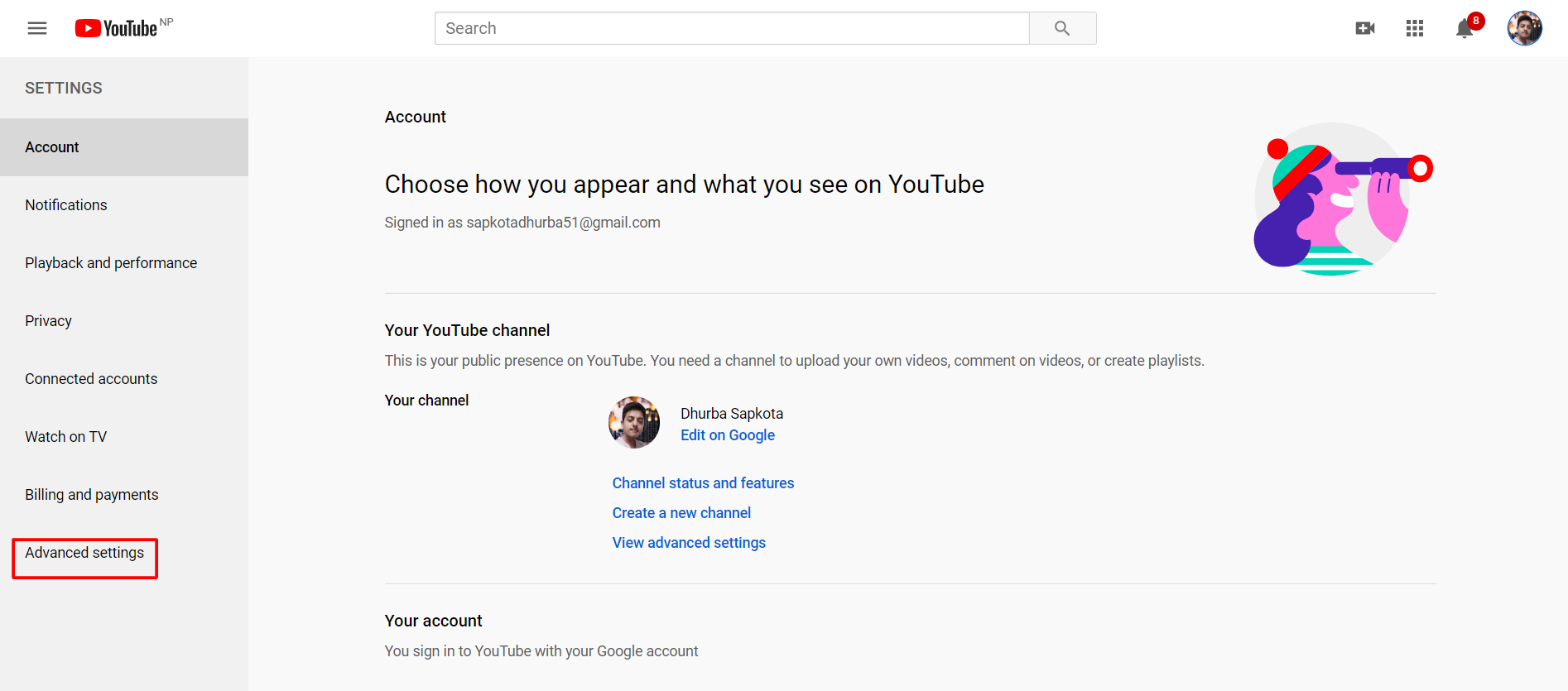
Create a YouTube custom URL
On the "Advanced Settings" page look where it says "Channel Settings". Click on the link that is available next to "You're eligible or a custom URL". This link is available only if your account is eligible. If you don't see this link first meet the eligibility requirement.
I am new to YouTube and my channel is not eligible for creating a custom YouTube channel URL. This link will definitely appear if your channel is eligible.

"Get a custom URL box will appear after clicking the link. You will see some options of custom URL approved by YouTube. You have only limited control over your URL and cannot change what YouTube has already has prepared for you. But in case the URL is already taken you can add some letters or numbers to the end of URL to make it unique.
Change YouTube URL
You can't officially change the URL once you've chosen it. YouTube wants you to make sure about your URL and asks you to jump through several are-you-sure hoops.
Check the box to agree to custom URL Terms of Use and click "Change URL".
Note: Once you've chosen your custom URL, it cannot be tweaked at a later date. So, be sure before clicking the confirm choice.
Boom! And now you have a new URL. Navigate to your channel's page to see the customized version of the URL and the top of the browser.
How to change the created custom YouTube channel URL?
There are some constraints that allow you to change the custom URL later. But you cannot simply go and modify the URL that you chose originally. You should entirely delete the previous custom URL and claim for the new one.
Here is how you can do this.
Go to your account's "About me" page
Remove previous custom URL
Under "Sites" you can find the current custom URL. Click the edit icon available next to the URL. Now click the "X" button next to the URL that you wish to remove and click OK. Now, your previous URL is removed.
Create a new custom YouTube channel URL
Now, you can claim for new custom URL by following the same process as above. This method works more than twice for changing the custom YouTube channel URL.
















Readers Comment