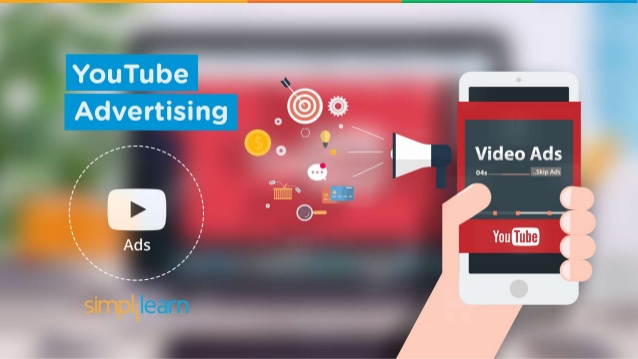
In this article, we are going to discuss how to advertise on YouTube.
YouTube is a very popular social media platform these days having over a billion users. Almost 1/3 of people on the internet are active on YouTube generating billions of views. YouTube advertisements are more and more convincing these days and people are 23X more likely to act upon the call-to-action of the video.
According to research, almost 90% of the marketers are planning to conduct video marketing in 2020 due to success rates of video ads. Now, if you are planning to advertise on YouTube, there is a lot to consider before getting started.
Check this article :
How to run Facebook Ads for clients successfully?
YouTube Advertising
Google Ads is used for YouTube advertising. You can reach out to maximum users through video advertising. This types of ads get played during the video session and can be watched full or skipped. There are various types and format of such YouTube ads. Let's discuss some types of YouTube Ads.
1.TrueView Ads
It is one of the most popular ad formats on YouTube so, let's explore it deeply. It provides the most control to viewers and according to research, about 80% of viewers prefer TrueView format.
These types of ads can be watched full or skipped by viewers. This type of ads is of great choice for must of the advertisers as they can save money and reach out to many audiences at the same time.
The standard length of TrueView ads according to YouTube is up to 6 minutes with a minimum length of 6 seconds.
Now, you might have some idea about TrueView ads. It is also further divided into two types- TrueView Instream Ads and TrueView Discovery Ads.
• TrueView Instream Ads
These ads are played before playing the viewer's choosen video. In-stream ads include small countdown timer as well as a link to the advertiser's website at the bottom left corner of the screen.
The marketer can even customize TrueView In-stream ads with text overlays and calls-to-action.
• TrueView Discovery Ads
These types of ads are displayed in the right-hand sidebar or watch pages and YouTube search results.
These ads can include image and up to three lines of text. Viewers will be navigated towards advertiser's YouTube channel or their websites.
Why TrueView Ads?
They are low-risk and you as an advertiser should pay only if the viewers watch the video up to 30 seconds or more. You can make sure that your budget is spent over interest customers only. You as an advertiser can experiment on various formats such as how-to videos, product demo and testimonials.
2.Display Ads
A display Ads appears as an animation (Maximum length of 30 seconds) and image (size up to 150 KB and various formats such as GIF, JPG, PNG and HTML5) which appears at the right side of featured video and these ad does not annoy viewers while watching videos.
Cons of Display Ads
They appear only on Desktop versions and will be completely removed when a video is viewed on full screen.
3.Non-Skippable Video Ads
These types of ads must be watched completely before continuing the main video. They can appear at the beginning, mid or end of the main video. All the specifications and file size of the ad is similar to skippable TureView ads but the maximum length cannot exceed more than 15 or 20 seconds.
Pros of non-skippable video ads
If you are thinking of running non-skippable, you are guaranteed to grab the full attention of the viewer's attention.
4.Sponsored Cards
It is ad format which is displayed in the video content that is relevant to products featured within the video. They appear on the seconds for only a few seconds and are similar to overlay ads. These ads are available on mobile devices as well and support file formats like JPG, PNG and GIF and maximum size of 5MB.
They are clickable and are an excellent way to advertise your products within your own video contents but not compatible for reaching across the entire platform.
5.Bumper Ads
They are non-skippable video ad within a maximum length of 6 seconds. Both mobile and desktop support this kind of ads.
It supports file formats like AVI, ASF, MPEG, MP4 and Quicktime and maximum file size of 1GB.
Bumper ads have time limitations and you should make your point within 6 seconds but is very effective for brand awareness.
How much do YouTube Ads cost?
One of the factors that you as an advertiser consider is the cost. YouTube provides an advertising platform at fair costs. YouTube doesn't take any amount unless viewers watch your ad for 30 seconds or more.
Various factors affect costs like competitiveness and target audiences. If you are targeting females with age 18 and above for make-up products, it is very competitive, isn't it? So, the cost is determined according to the competitive topic and target audiences.
Your main aim to narrow your niche for effective advertisement.
Now, let's talk about cost. Talking about the average cost per view, it is between $0.10- $0.30. Try spending from the budget you are comfortable with and edit it according to your campaign results.
Talking truly, it is not so clear about the budget as the budget is different for different ad formats.
Now, let's learn how to advertise on YouTube
How to advertise on YouTube?
1.Create a campaign
Go to Google Ads account and choose " New Campaign". Now, make a goal according to an objective. It includes sales, website traffic, leads, brand awareness and reaches, product and brand consideration to name few.
Now, choose campaign type which includes almost all forms of Google Ads. You can see all the formats discussed above. Make a good research and choose the best formats suitable for your campaign. You can manage, locate and optimize your ads in future. Give your campaign a suitable name for this.
2.Define campaign parameters
Select a bid strategy which helps to determine what you want like impression, conversions or clicks. Enter the total budget and dates for running ads. You will be allowed to select where your ads will show up ( All of the YouTube, Discovery only or YouTube Display network).
Choose language and location to target. You can target some specific countries or target worldwide.
3.Target right audience
Creating buyer personas helps to know about your audience choice to target them better and can gain higher revenue. Make a good choice considering the Demographics and Interests of the people. Make use of Keywords and topics based on the user's past behaviours.
Adopt remarketing strategies which mean to make interaction with the audiences who are your websites visitors or YouTube subscribers.
4. Make your campaign live
Hit " Create Campaign" buttons after linking your ad. For more information, refer to Guidelines for ad creation by YouTube.
Let's discuss something about YouTube advertising tips for effective advertisement
YouTube advertising tips
1.Create enthralling ads
Right keywords and good investments don't matter so much if your ad isn't compelling to viewers. Try getting suggestions from experts and get ideas to make mindblowing and convincing ads.YouTube algorithm contains features like suggestions and autoplay options so, you should be mindful about it too.
2.Learn about your target audiences
Knowing your audience's age, location and their profession aren't enough for launching a successful ad campaign. You should try to learn about their intentions. You should create your ad accordingly. If visitors come for entertainment, create your ad in an entertaining way and if they come for information make your ad more and more informative.
Follow everything mentioned in step 3 above (Target right audience section).
3.Carry keyword research
You should be able to find keywords having high search volume and low competition. You can use free tools like Ubersuggest and Keyword everywhere to find the right keyword. Keyword Every extension helps to discover keyword directly within YouTube.
You can also find similar keywords. Your ads will be profitable only if your CPV is low and CTR is high.
4.Perform experiments
Don’t stick to your previous strategy if isn't working, go for another way. Search for something that can improve your ad campaign.
Make experiments on various ad formats and find out which looks more engaging. View analytics and make sure to keep an eye on analytics to monitor the success of your campaign. Promote similar keywords that work and ignore that are ranking.
You can gradually improve your campaign by continuously working on it.
Conclusion
There are various ad formats for performing experiments on YouTube. Make a detailed study and choose formats that work best for your campaign. Consult experts on this field to make it more successful. We have covered almost all topic on how to advertise on YouTube.
Best 8 Adsense alternatives for YouTube to try out.
10 Best Ways to Get More YouTube Subscribers Within short period of time in 2020
















Readers Comment