
In this article, we are going to discuss how to boost Facebook page and almost everything about Facebook boost.
Facebook is the most used social network these days with more than 2.4 billions users worldwide. Facebook is not just used for socializing but also for creating an impact on people's buying decisions. More than 90M small business are using Facebook for connecting and engaging with their target audience.
The competition has skyrocketed because of increased Facebook marketing and organic search has been extremely challenging. It is almost impossible to make your posts reach your target audiences. You will be left far behind if your competitors have already used Facebook ads and you haven't.
Among many, one of the widely used Facebook advertising types is " Boost Post". It is a quite simple but effective way to increase the reach of your post. Your post will be shown to people News Feed on boosting and you can choose the targeting option to make your post visible to the right people.
Now, let's learn about Facebook boost post.
What are Facebook boosted posts?
Facebook boosted post is a method of reaching out to more people by paying Facebook. In 2009, Facebook realized that the progressive New Feed style on Facebook was not sustainable. There were so many contents for users to scroll each time they visited Facebook. Also, the friends and families news were sometimes suppressed by other contents. So, the News Feed algorithm was born to combat this growing problem.
Whenever you post something, your post is displayed to only a small sample of the audience and if Facebook finds your post engaging, it will show to more similar audiences. This process is called organic reach.
Boosting a post simply means you are paying for more reach rather than free organic reach.
What types of contents can be boosted?
You can boost literally everything things from photos, videos to links to reach out to more people. Facebook allows you to choose audiences, be it people who have never heard of you before or even the people who already followed your page.
Boosted posts are popular and simpler to understand than setting up traditional Facebook ads.
What amount does a Facebook boost post cost?
Facebook boost budget is entirely up to you. Facebook simply allows you to enter the total amount that you want to spend and your post will be reached out evenly across the duration you choose.
The minimum cost of a bost post is $1/day. If you want to run boost campaign for 10 days, you will need to spend $10.
Boost posts or not ( is it worth it?)
If you observe Facebook's organic reach metric, you will find frustrating unless you have heavily engaging content. And it's true that your organic reach will just be a small fraction of your total number of audiences.
One solution is to create more engaging content, but it's not possible every time. So, boosting a post is a simple and cost-effective solution for reaching out to a greater number of audiences.
Whether a boost is truly worth it is up to you but you will be able to make more revenue for your business if your post is highly engaged. So, for this reason, it can be a good idea to boost your post.
How to boost a Facebook post?
Boosting a post is very simple. You can easily boost your post by simply following these steps.
1. Go to the post you want to boost and click the blue button that says " Boost Post".
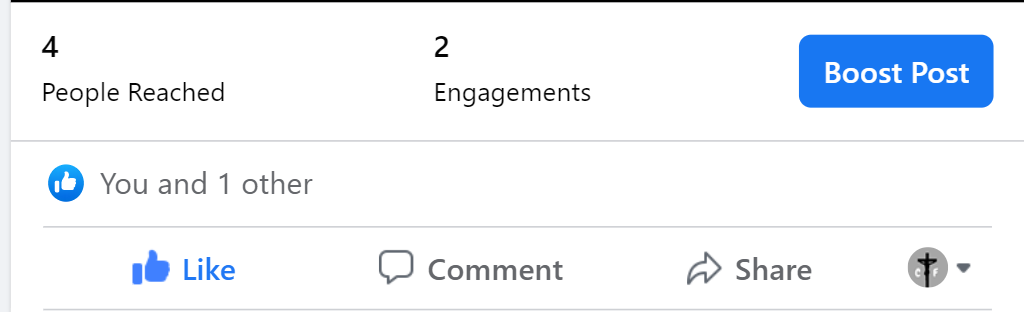
2. Now, choose your objective- Engagement or Messages.

3. Choose the text of your Call To Action ( CTA) button.

4. Select the audiences that you have already created or create a new one. You can create audiences so that you can reuse it later.

5. Choose whether you want to run this promotion on Instagram.
6. The final step is to set up your budget, duration and payment method and simply click " Boost Post Now". Now, it will be submitted for review and will automatically begin to run once reviewed. It may take from a few minutes to several hours.

Best time to boost a post.
You should not post and boost immediately. First of all, allow your post to gain some organic reach in your follower's News Feeds. Your ad will be cheaper if you allow you post to gain momentum.
For Facebook boost, time of the day doesn't matter as Facebook will try to spend your budget when your post reaches out to maximum people within 24 hours.
Boost posts frequency
There is no ideal answer for this, but you are not recommended to boost multiple posts at the same time. It is always a good idea to leave a gap between your boosts and time interval recommended by Weirdert group is not more than one time per week.
Is it a good idea to boost for a day or an entire week?
This also completely depends upon at what day your audience is active. If you boost a post on Tuesday but your audiences are active on Friday, you are completely going to miss your mark.
Before boosting a post think carefully, make a study and plan for the best day. The other most important thing is the timeliness of the post. You will require shorter boost if you are announcing about some upcoming events.
How can you know you should be boosting a particular post?
For this, it is a good idea to listen to Facebook. Facebook itself will send you a notification to boost your post if it will find your post engaging.
But be aware of another notification that Facebook sends you, which says other owners are boosting the post that is similar to yours. You can ignore such messages as they say nothing about your engagements.
Are Facebook boosts effective?
You will never know until you give it a try. You can make a try and study the results as it is simple and cost-friendly. Many people have obtained great results from Facebook " Boost".
They can work great for entering a giveaway, signing up for a newsletter or checking out sales.
How to get the most out of Facebook boost?
1. Boost your most engaging post to get most out of a Facebook boost. Facebook itself notifies you when you will have a highly engaging update and prompt to boost your content.
2. Never boost an image with a high percentage of text on it. Facebook will alert you if they find it and your boost will be made less effective automatically or there is a chance not even to run.
3. The final tip is to select the right audiences so that you can get most out of it. For, example if you are promoting an android app, target android users.
















Readers Comment