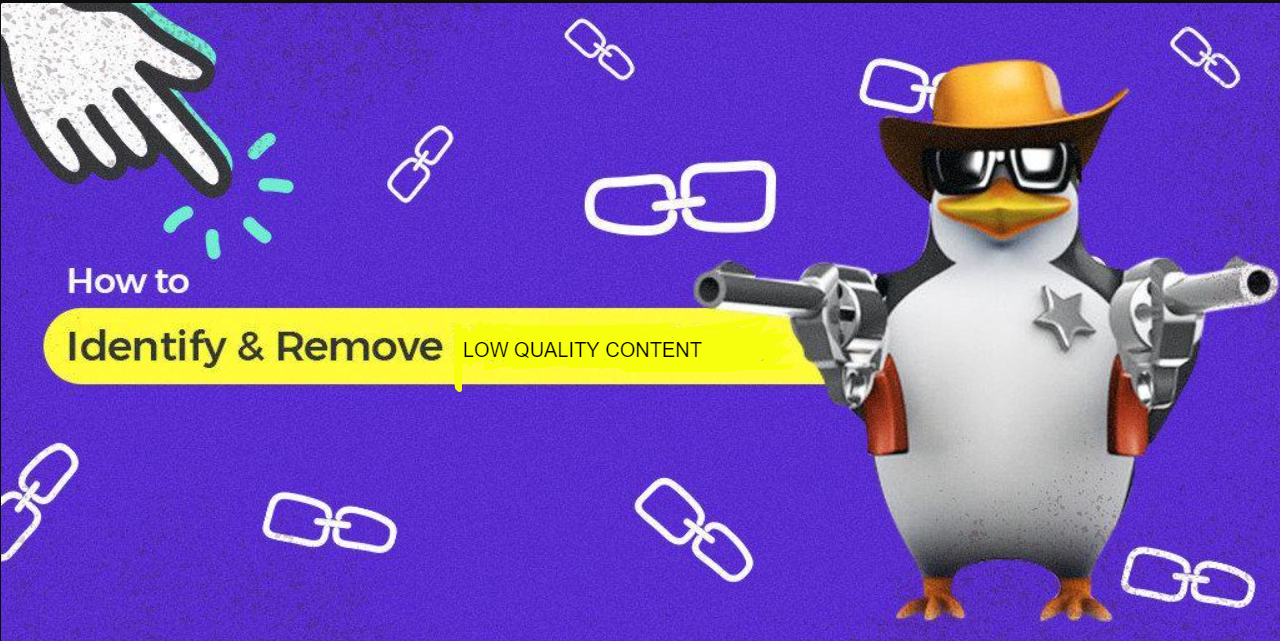
A few years back your website would receive a good amount of traffic despite your content's quality. Having some pieces of low-quality content wouldn't affect your whole entire domain. But now, it is not the case as Google as redefined content marketing. With the evolution of Google Panda and Google BERT, the landscape of blogging has been totally changed from quantity to quality.
You will not be able to receive great results even if you have thousands of your web pages indexed in Google. So, the only quality article can stand out. If you have few low-quality or outdated content on your website, you will end up losing your site's value as well as web traffic. This will badly affect your SERP's ranking.
Once you start losing your valuable traffic there is not a single way to get them back. All you have to do is to take some serious corrective actions and do a complete SEO audit of your site.
Now, you might have a question, How to identify low-quality content and work on them for improving your site? Well, we are going to cover this in detail below.
Understanding low-quality content
You might have tons of content on your website which might be useful and genuine but your site can be badly affected by Google's latest algorithm. The reason behind this can be:
• Your website may have a lot of old, completely outdated content which needs to be either updated or deleted.
• Your internal linking may not be right.
• Your site may contain lots of broken links.
There are several other requirements for enhancing your content and content that doesn't meet the requirements doesn't add much value.
There is no handbook for the identification of low-quality content but here are some ways to identify them.
• Content with no search engine traffic.
• Duplicate content.
• Cannibalized content.
• Content with very few search engine traffic.
• Content with low word count.
• Plagiarised content.
• Content with broken links.
Fixing low-quality content issues quickly
First, all our task is to find out the pages that are not adding any value to our business or SEO. This is one of the most effective methods to lower the number of thin content from the search index.
The first step is to go to Google Search Console and check how Google is indexing your blog. If your have total of 1,000 blog posts and you see more than 5,000 indexed pages, then surely something is not right.
You should get rid of your categories and tags being indexed in Google search. To check all the pages that Google has indexed, go to (site: abc.com where abc is your site name). Now check the pages and get rid of all pages that add no value to your readers like Authors, Tags, Categories, Paginated pages to name few. A simple way to do this is to add " noindex" tags to these pages. You can do this with the help of Yoast SEO plugin if you are using WordPress and remove them from search index using URL removing feature under Google search console dashboard.

Using Google Analytics to monitor the traffic of your site is highly recommended. Go to Google Analytics dashboard and head towards Site Content>> All Pages >> Show rows=500 and start browsing. Make a list of posts with 1-10 visits.
Expand your time to 3 months for getting accurate insights. If you have a few pages or posts, consider using Google Analytics javascript for analyzing those pages individually.
Another quicker way to analyze your pages is by using a tool called Sanitycheck. This tool will suggest the pages with no traffic by using the data of your Google Search Console.
• Duplicate content might be a reason for low-quality content
One of the most common reasons for a penalty causing your site to be marked as a low-quality site is the Duplicate content. It happens for many reasons but one of them is poor SEO Structure.
• Blog post having low word count-Worth checking
There is a myth, Fewer words mean low-quality content. But this is not true. The quality of content depends upon which topic you are covering and how you are writing that content. Your article with even 200 words will rank pretty well if you cover an important topic with proper LSI keywords. But the common knowledge is that more words will even rank higher. So, try to write a blog post with a minimum of 1,200 words.
Now, your task is to find out all the content with low word count and analyze their traffic. Identify the content that is receiving zero traffic, they are your greatest enemy. Delete them or start optimizing them for increasing their quality. If you are WordPress users, you can check the word count of the post from the dashboard using the WP word count plugin.
• Discover and fix the post with broken links
Let us assume that you have written your post about very helpful software years back. Now if that link is outdated or gives 404 errors, it will not add any value to the people.
You will notice a higher bounce rate and the " avg. time on page" will go down gradually. You can use " Broken Link Checker " plugin in WordPress to find and fix broken links.
If your site contains broken links, you can update the post will new link and add a notice that says " link is no longer working". You can also consider manually linking to other software or posts that readers can find helpful.
If you are on a different platform other than WordPress, you can use Xenu link checker or SiteBulb to identify 404 links on your site.
Action plan to tackle with low-quality content
We have already learned the methods to identify the low-quality content above. Now, its time to take corrective actions.
1. Update content
You might have many useful posts but poorly written. If you feel that content carries a lot of potential for improvement, work on such posts. Here are some tips for improving your content.
a. Look for current keywords which are driving traffic. (Use keyword research tools like SEMRush or Ahref).
b. Perform keyword research. (Here are lists of some keyword research tools).
c.Make use of LSI keyword generators.
d. Make sure your readability score is good.
But keep in mind not to overwhelm Google with over-optimization and keyword stuffing. Consider adding more multimedia such as slides, images and videos to make your post more engaging. In order to make your site re-crawl by Google, share them on social networking and bookmarking sites.
Here are a few tips to fix many of your SEO and low-quality site issues.
a. Add unique meta title and description.
b. Check Google Search Console HTML suggestion for any short/duplicate meta warnings.
c. Follow the heading hierarchy and make sure not to use too many H2/H3/H4 tags in the post.
d. Use a tool like SEMRush for finding and fixing most of the SEO issues.
e. Make sure to regenerate the sitemap and resubmit it to Google after removing all useless content from your site.
f. Improve social signals to your blog post.
2. Remove content
This is a quick and simple method for fixing the drop in traffic issues. Make sure to Noindex all the content that is no longer meaningful or useful.
You can take two actions for such content
Delete
Make sure to keep your database as small as possible and only keep valuable content.
Noindex
If you find such content written well and are in-depth article, you can still keep them in your blog, but noindex the article.
We hope this article helped you to find out low-quality content of your website and fix them for ranking higher on Google.
Awesome Types of Content you can create for your blog.
Best Blogging Platform 2020 : Best Platform For Exploring Your Content.
















Readers Comment