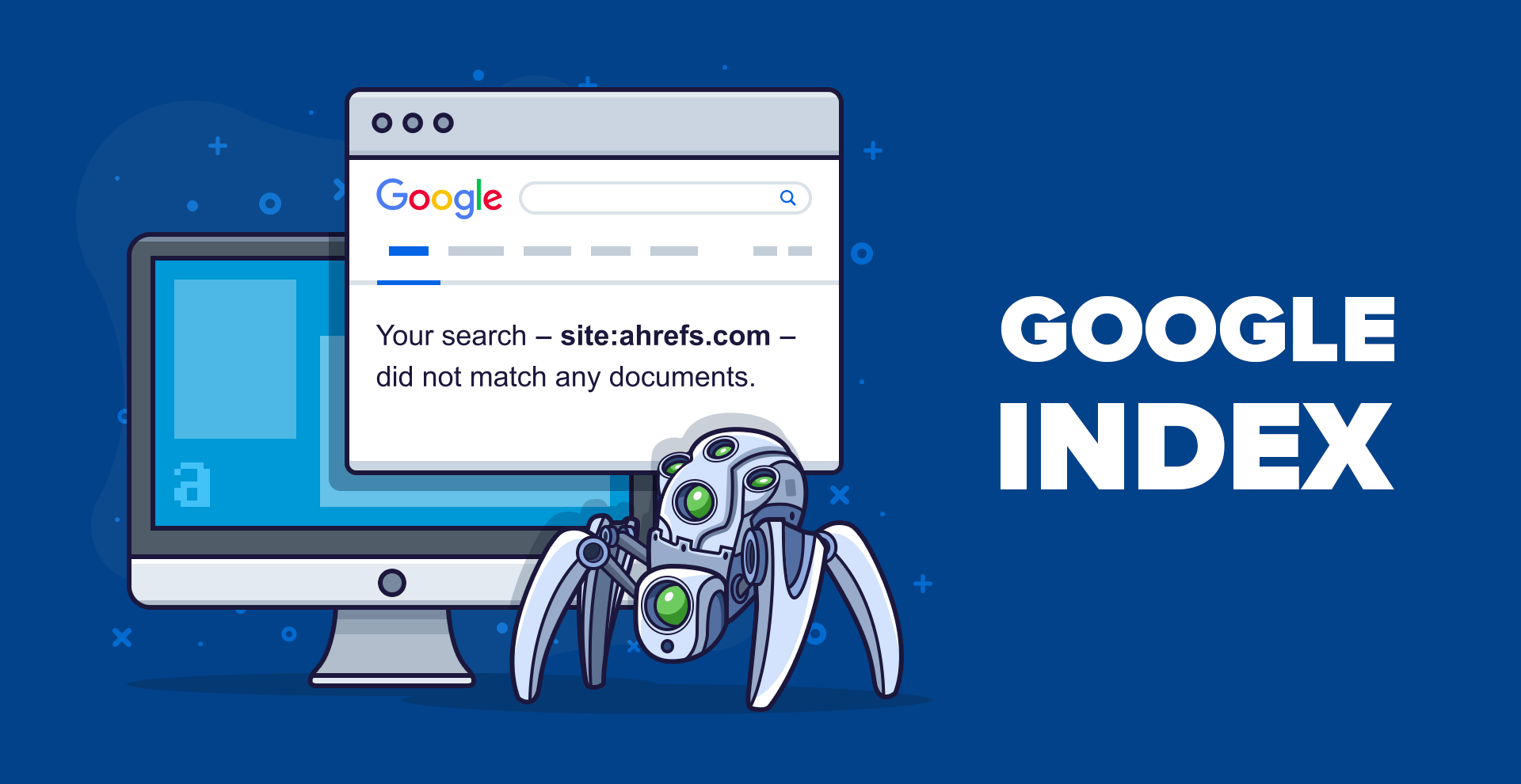
In this article, we are going to discuss Google Indexing, how to get your site index to Google and how to get Google to crawl your site,
What is Google Index?
Google Index is a database that contains information on all the websites that Google was able to crawl or find. User will not be able to find your webpage on Google if they are not included in Google's Index. There is a website like Prepostseo ping that is widely used by the webmaster to submit site to search engines.
It is very important to ping your site's URL to the search engines in many cases. You can quickly submit your webpages to Google. This step is crucial as Google itself won't be able to know about the updates and changes that you have made on your website.
The search engine generally takes time to ping your website if you don't do it manually. Why is it so important? Well, you update your article and didn't submit it to Google. Now, if someone stole your content and post it to their site and got indexed by Google, your content now will be treated as plagiarized if you try to ping it later.
So, always ping your article or URLs as it is extremely important.
How to get your site indexed to Google?
If you found out that your website or web page isn't indexed in Google. You can try this method.
1. First, go to Google Search Console.

2. Navigate to URL inspection tool.

3. Now, paste the URL that you like Google to index in the search bar.
4. Wait for Google response ( Google checks your URL).

5. If it is not indexed click " Request Indexing" button.

In this case, it is already indexed.
This is a very good practice in case of a new page or post. While performing this action you are telling Google that you are adding something new to your site and Google should have a look on that.
But keep in mind that requesting indexing isn't able to solve the underlying problems. If your page is not being indexed it may be due to some site or page errors. Here is a list of some errors to fix and get instantly indexed by google. It may be due to some crawl errors.
How to let Google crawl your site?
1. Remove crawl blocks
If Google is unable to index your site then there could be a crawl block in robots .txt.file. You can check for this issue by going to-yourdomain.com/robots.txt. If you see a piece of code, it is telling Googlebot that they are not allowed to crawl any pages on your site. Simply remove a piece of code to fix the issue.
If Google isn't indexing your single page it can be due to robots.txt file's culprit. You can check it using the URL Inspection tool provided by Google Search Console. Click on the Coverage section and look for Crawl allowed? If it says No then it is blocked by robots.txt.
2. Remove unwanted noindex tags
You can keep some of the webpage private and tell Google not to index the page. There are two ways to carry this action
First method-meta tag
Pages with these meta tags-<meta name="robots" content="noindex"> and <meta name="Googlebot" content="noindex"> won't be indexed by Google.
You can find all the pages with noindex meta tag on your site. You can run a crawl with Ahref's Site Audit and check the Internal Pages report. You can view all the affected pages and remove the noindex meta tag from any webpage.
Second method- X-Robots-Tag
Crawlers also consider the X-Robots-Tag HTTP response header. It can be implemented using a server-side scripting language like PHP. It can be detected if Google is blocked from crawling a page because of this header.
Go to Google Search Console and navigate to URL Inspection and enter the URL. Check for "Indexing allowed"? If it says No then you should check this in your site. Simply run a crawl in Ahrefs' Site Audit tool, and use "Robots information in HTTP header" filter in the Data Explorer.
3. Remove Deceitful canonical tags
A canonical tag looks something like < link rel=" canonical" href="/page.html/"> and tells Google which is the preferred version of the page. The page having no canonical tags or a self-referencing canonical tag tells Google that you want to index that page.
But if your page has deceitful canonical tag then it might be telling Google about a preferred version of the page that doesn't exist.
You can check for canonical using URL inspection tool. If canonical is pointing to another page you can see an "Alternate page with canonical tags" warning.
4. Check orphaned pages
Orphaned pages are the pages without internal links. Orphan pages won't be discovered by Google as it cannot crawl along with it. It is also not discoverable to Website visitors.
You can check for the orphaned pages by crawling your site through Ahref's Site Audit. Now check for incoming links for Orphan page. It does not have any incoming links then there are some errors. Ahref's Site Audit will show all the pages that have no internal links pointing them.
You can fix the problem of Orphan page either by deleting the unwanted pages or by incorporating it into the internal links if it is important.
5. Add powerful internal links
The Google Crawler may not be able to find your web pages if your site has poor internal links. One obvious solution is to add some internal links to the pages. You can create a link from any other web page that Google can crawl and index.
Google can index your pages quickly if you manage to create internal links from one of your more powerful pages. You can quickly view your best links report using Ahref's Site Explorer. This will show you result according to Rating-i.e shows the most powerful page first.
Choose a relevant page and manage to create an internal link.
6. Fix the problem of nofollow internal links
The tag with rel="nofollow" is called nofollow links. It hampers the transfer of PageRank to the destination URL. All the internal links to indexable pages should be followed.
Use can check it by Ahref's Audit tool and check for the Incoming Links report that has nofollow incoming internal links.
You can either remove nofollow tag from the page or permanently delete the page.
7. Build quality backlinks
Backlinks provide valuable information to Google. If links are from authorized pages then Google thinks that such pages hold some value. Google wants to index such pages.
We do not mean that Google only index the site having backlinks, there are plenty of indexed pages without backlinks. But Google often sees the page with quality backlinks and are more likely to crawl.
8. Consider removing low-quality pages
Your website serves only to waste crawl budget if you have too many low-quality pages. Google itself has stated that Publishers should worry about the crawl budget. A site with few URLs will be crawled efficiently.
It is never a bad thing to remove the unwanted pages from your site if you can bring a positive impact on the crawl budget.
















Readers Comment