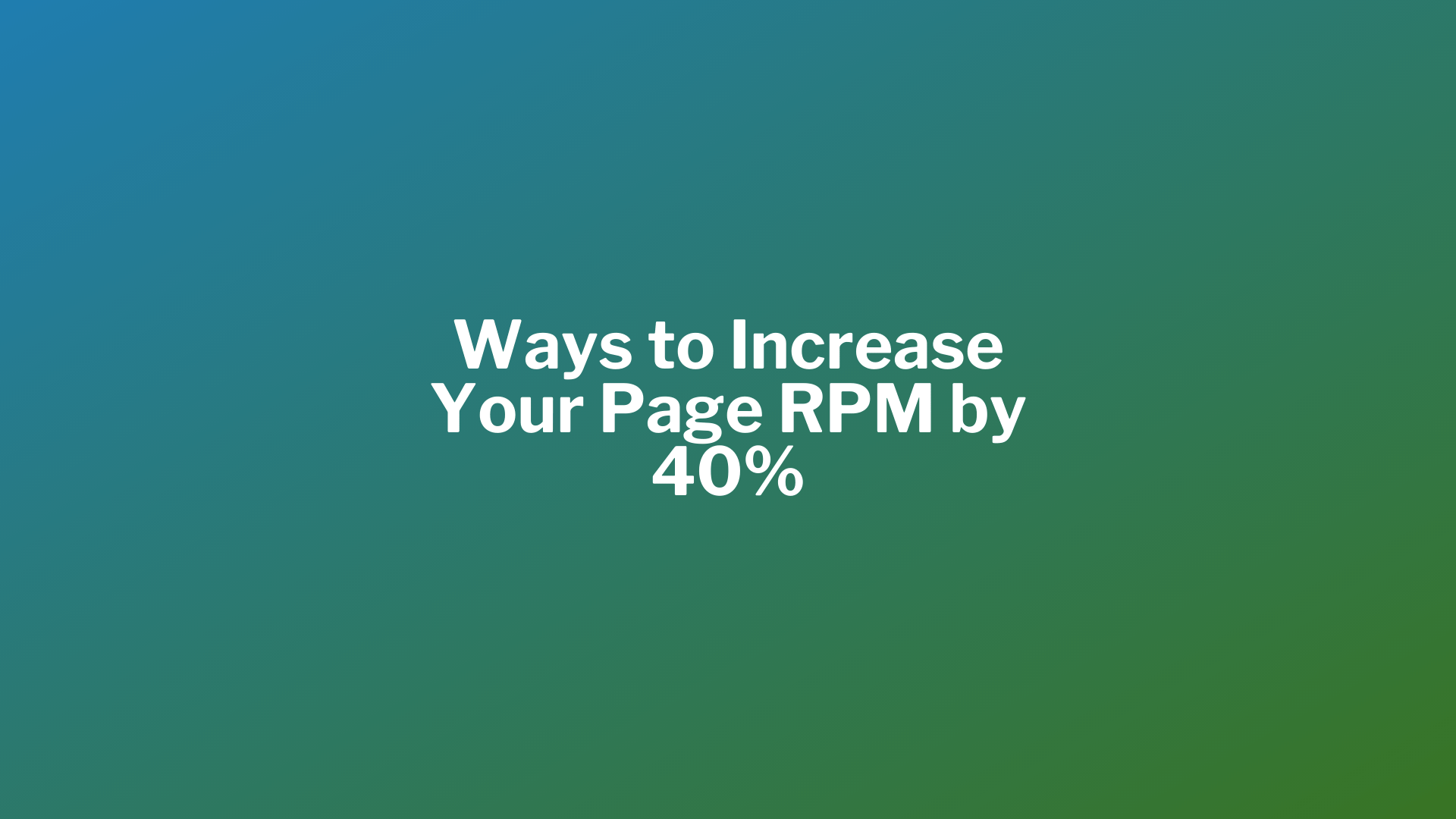
RPM, CPM and CTR all these factors have been a nightmare for most of the publishers. When these factors rise suddenly, stagnant for a while or drop down to the ground, it directly influences your revenue. It is almost impossible for mid-marketer to constantly increase page RPM.
Page RPM can be increased and maintained at it's the best value. Let's discuss page RPM, factors affecting page RPM and how to increase page RPM.
What is page RPM?
The full form of RPM is "Revenue per Mille". The word "Mille" means thousand in Latin. So, RPM is the estimated revenue that is generated by serving thousand page views to the viewers. Page RPM can be calculated by dividing estimated earnings by a number of page views and multiplying by 1000.
Page RPM=(Estimated earnings / Number of page views) X 1000
To be more clear, suppose you have earned $20 from 500 page views, then your page RPM will be equal to ($20 /500) X1000.
It sounds obvious, right? But it is not so easy to increase page RPM constantly over time. In other words, you will not be able to generate constant revenue over time from your website. But you can increase page RPM without obstructing your readers with ads.
What are the factors affecting page RPM?
Before you learn strategies to increase page RPM, you should understand the factors that affect your page RPM.
Two factors that affect your page RPM
• CPC
CPC stands for "Cost per Click". It tells us how much an advertiser is willing to pay for a click. It varies based on context, niche and content of the ad.
• CTR
CTR stands for "Click-through Rate". It is a metric that advertiser observes to find out the number of clicks they get from an ad for a certain impression If your site earned 10 clicks for 100 impressions, it means your CTR is 10%. Higher CTR means higher page RPM.
You as a publisher should always consider keeping both CPC and CTR as high as possible.
How to increase page RPM?
As stated above, increasing CPC and CTR definitely increase your page RPM. But there are other factors that can take your page RPM higher.
• Use correct formats
Adsense doesn't only offer static display ads. They offer ads in numerous formats like video, text and expandable ads. All you have to do is to experiment and find out the right formats and settle it. There is no such guarantee that your revenue will increase on replacing display ads with video ads, but trying a combination of the formats will bring you a sweet result.
• Enable the perfect ad sizes
Always remember that not all ads will help you earn the best eCPM. Google suggests using wider ad units to experience higher CPMs and better page RPM. The ad units such as medium rectangle (300 X250), large rectangle (336 X 280) and leaderboard (728 X 90) are proven to bring amazing results for the publishers.
The ad unit with the higher competition will bring better page RPM and large ad sizes are likely to increase CTR which increases RPM further.
• Optimize the user experience
It is proven that optimizing the user's experience results in higher revenues. You should set a goal in providing clean and acceptable ad content and find the right numbers of ads. Increasing numbers only won't actually increase the page RPM.
Make sure to limit the number of ads on a page and diverse it across.
• Upgrade it to Google Ad Manager
You can sign up for Google Ad Manager and pull a huge amount of traffic. It is the place where you can set up a direct campaign along with networks.
• Attract the right visitors
It is one of the most important factors. You can't be able to scale up without increasing the right visitors. Your focus must be to get the right audience rather than getting plenty of irreverent hits. Attracting the right audiences will help to maintain RPM at it's the best value.
In conclusion, RPM varies according to the quality of traffic. Returning visitors can help you get better RPM than the paid visitors. A paid visitor is likely to increase bounce rates and lower time on your site.
• Try implementing header bidding
Google Ad Manager helps to get 100% fill rate but it is still inefficient in many ways. So header bidding came in use. It allows calling multiple demand partners simultaneously which in result intensifies the competition and higher eCPM.
But the challenge here is, you will need to cross at least million page views per month to get better results from header bidding.
• Try ad refresh
You can implement ad refresh instead of increasing the number of ad units. But you are not allowed to refresh Adsense ad because Google restricts it. You can implement ad refresh without any issues by partnering with multiple ad networks. You can allow other ad networks to win the impression whenever Adsense fails to deliver the ad.
• Focus on increasing organic traffic
As we all know that organic visitors tend to stay longer and scroll through the pages. Google keeps more data about the visitors if visitors land on-page through Google search.
You should study analytics and find out the top 3 traffic acquisition sources to focus on. If Twitter is bringing you engaging visitors, you should focus more on it. Always spend time on organic traffic as paid traffic tend to have a higher bounce rate.
• Improve content suggestion
Content suggestion helps greatly in decreasing bounce rate. If readers land on your page through Google search and read your content and find it appealing, they will try to find the relevant content on your site. So, you can recommend the relevant content that will make them click through them. You know more page views means better RPM.

















Readers Comment